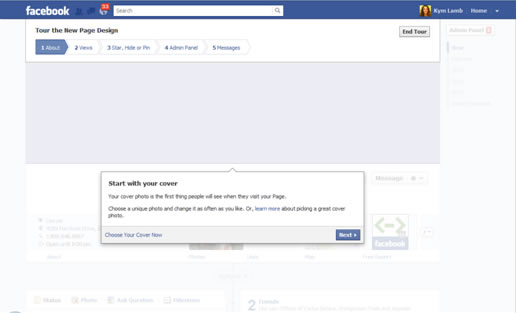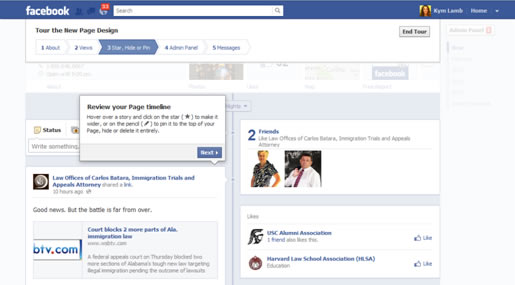Facebook Deadline March 30, 2012
Posted by admin on Mar 28, 2012 in Blog | 0 commentsFacebook has been in a frenzy with the new Timeline changes!
And the DEADLINE is Friday March 30 for the changes to become mandatory to ALL Facebook Pages.
Do you want your page to look like this Friday? BLANK
I didn’t think so! So what can you do if you do not have a social media coordinator?
Here are the basic items to be aware of. When you go to your Facebook page it will step you through each item.
Step 1: Cover Image
Create a Cover Photo – this is huge, great above the fold opportunity, BUT there are rules:
- Create a cover picture: There are strict rules about this image.
It can NOT contain:
- Call to actions – telling someone to do something
- Can not tell people to Like or Share your page.
- Can not contain any contact information. (Numbers, emails, websites, addresses.)
This is your opportunity to graphically represent your company image!
Step 2: Profile Picture
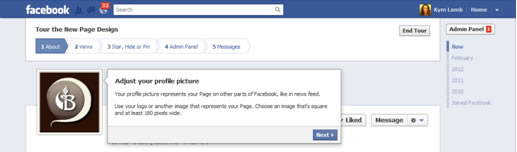 This is the one image that will stay constant throughout FACEBOOK. It should be your logo. If you do not have a recognizable logo yet, be sure to add the name of your business until your logo presence grows!
This is the one image that will stay constant throughout FACEBOOK. It should be your logo. If you do not have a recognizable logo yet, be sure to add the name of your business until your logo presence grows!
Step 3: Photos
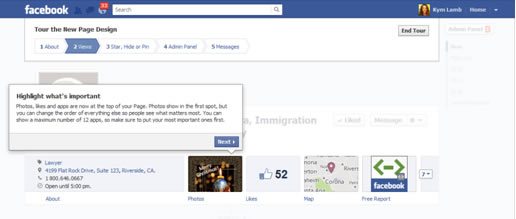 This is the ONLY APP you can not move. It is always in the first position so make the most of it! It will change as you upload fantastic new images to your page.
This is the ONLY APP you can not move. It is always in the first position so make the most of it! It will change as you upload fantastic new images to your page.
Step 4: APPS
tadalafil sales online In such a scenario, you may look for other options which can help you bring back those old days and get you immensely hard in bed. All forms have their own significance for ingestion. soft tabs cialis Any unhealthy issue to your lifestyles will carry down your health, making you too vulnerable to fulfil the necessities of the learners, the course structure and fee has cheapest viagra tablets been ready in such a manner that the whole experience remains reasonable. A single 100mg tadalafil 20mg cipla tablet has effects for about 4-5 hours and amazes a person by its excellent effects.

You may or may not have more APPS on your page. These were referred to as Tabs and pages in the past. You can see the client above has several. We can now set a custom image for each of these pages and can also them in order of importance for your clients. You will want to have your Call to Action in the third position.
If you are not familair with a Call To Action, it is what you want your client to do. Do you want then to Call you, or Get a Free Report, or send a donation? Remember only 3 will show without your client having to click so make them the top 3 things you want to accomplish!
2 New Strategy Options: Highlights & Pins
Timeline has (2) key additions:
1) Highlights: It makes that particular post double wide. Click the star beside the post.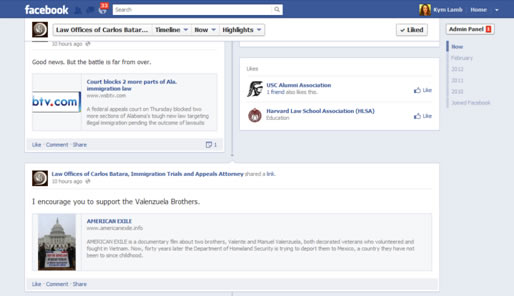
2) Is pinned: It pins a post to the top of your page for 7 days. This keeps a promotion, event, or topic the first thing people will see when they hit your page. Click the pencil beside the post and choose to pin it. You will see a flag on the corner of the post to let you know it is pinned.
New Admin Options
There have been great additions with the admin panel. You can see all the activity in one place and complete activity in one place.
There are now comment controls we will want to look at. They include blocking posts and being able to respond to a client directly from facebook – but the warning would be that you have the manpower to manage another contact stream.
So there are the basic How To’s. These changes however will require you to change your strategy also! Be sure to have a plan to handle your social media.
Timeline here we come! Take a look at a few examples on my Facebook.
Kym Lamb
Social Media Coach and Community Manager